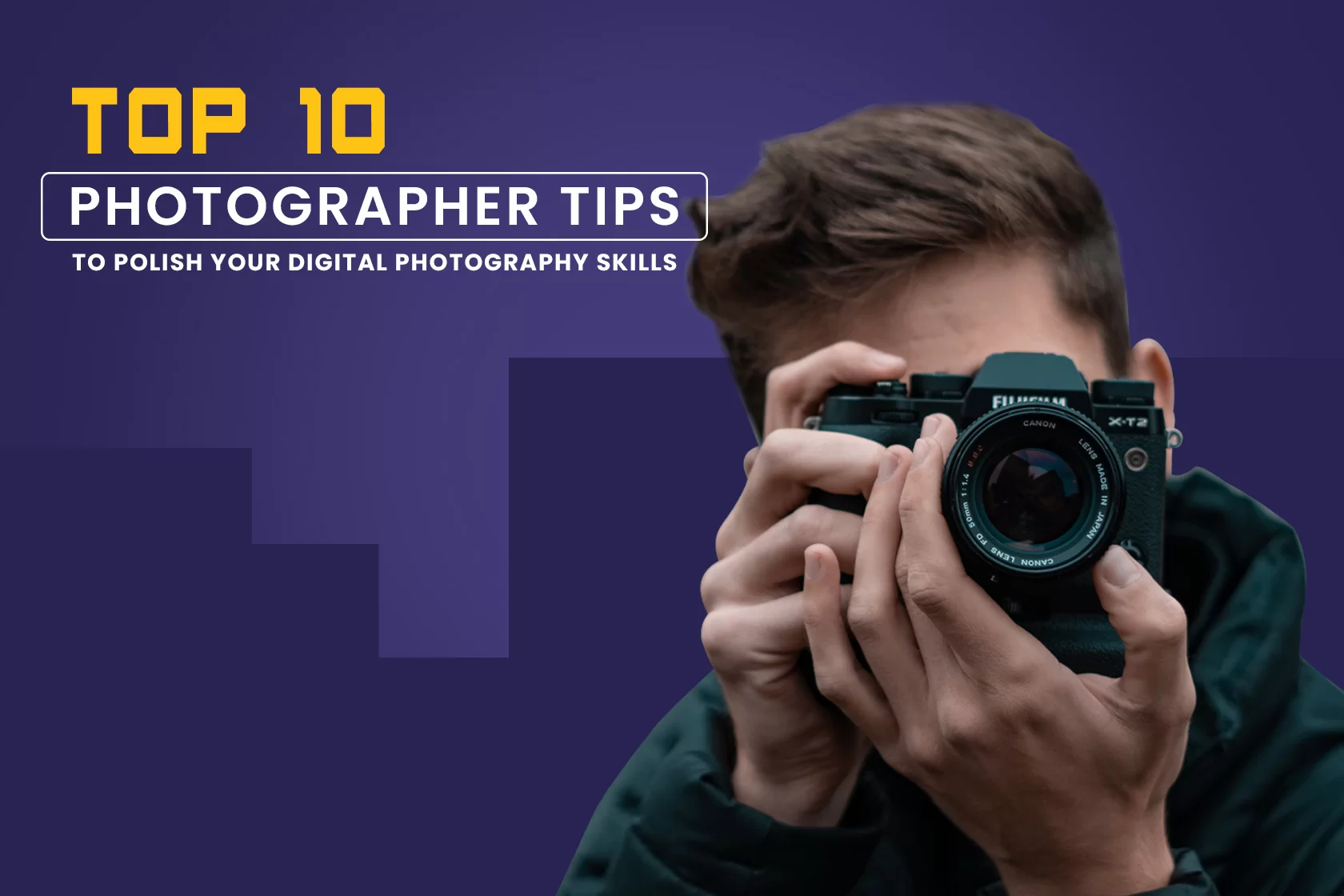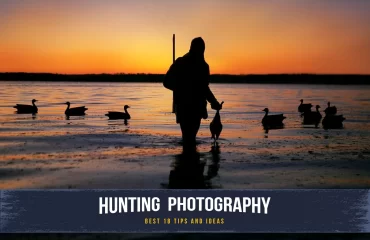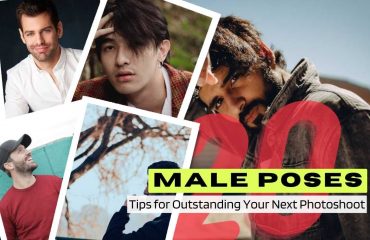Photography is always exciting and entertaining. Some proven photographer tips will help you lay a solid foundation if you enjoy snap-shooting pictures wherever you go and are seeking easy ways to develop your photography skills to the next level.
But remember, learning is a lifelong journey in the art of photography. It combines technical knowledge, concepts, and creativity. There is always more you can learn, even as an experienced photographer. Thus, your photographic performance will be best if you can practice continuously. The more snapshots you capture, the better the results you’ll get soon.
Always keep in mind that the perfect photo requires minor photo retouching solutions. In this article, I will talk about the latest 10 photographer tips that can blow your mind.
So, start reading now!
Good Luck!!
Top 10 Photographer Tips To Polish Your Digital Photography Skills:
Therefore, I’ve compiled a list of 10 quick digital camera photography tips that can improve your photography capabilities. Those ideas also enable you to capture the breathtaking images you’ve always cherished. Let’s have a look at the following tips:
1#. Read Your Camera’s, Instruction Manual:
It’s crucial to read the manual that came with your camera. It’s one of the first & foremost duties of a beginner or advanced level photographer. I didn’t receive a user’s manual with the first camera I ever purchased because it was used.
When I got my second camera, I started taking photography seriously. Although I understand how most cameras function, I still take the time to study the 295+ page user manual that came with it.
After finishing the instruction manual book, I always give it another read. You can believe that you are too intelligent for the instruction handbook.
Photo by Fujifilm North America from Pexels: https://www.pexels.com/photo/greyscale-photography-of-three-fujifilm-dslr-cameras-3497126/
2#. Locate A Target To Snapshot:
If you have nothing to photograph, owning a camera serves no purpose. If you don’t have a subject, you’ll waste a lot of time and effort figuring out how to use the expensive new camera you spent hundreds of dollars on it. The appeal of photography is that it exudes a sense of urgency.
Without reason, no photo is ever taken. When the right moment arises, you decide to press the shutter release while holding your camera. That’s how photography works.
There must be a purpose for the image. Even if you deliberately generate the need for photography, such as fashion shoots, food photography, or by going out and taking pictures, you’re intentionally creating those circumstances.
The photographer decides voluntarily. Finding your subject is a crucial first step. More than you may realize, your subject reveals more about you.
- Also, you can check out our photo manipulation service.
#3. Use A Polarizing Filter:
If you only afford one for your lens, you can use the polarizing filter in your photography. Circular polarizers are advised because they enable TTL (through the lens) metering for your camera, which enables features like auto exposure.
This filter enhances the colors of the sky and vegetation. It also helps to eliminate reflections from water, metal, and glass. It’ll facilitate making your photos stand out. All of that will be done while safeguarding your lens. You are free to leave it on for your entire photography period.
4#. Create A Sense of Deepness:
When photographing landscapes, it helps to give the viewer the impression that there is something special by giving them a sense of depth.
To keep the foreground & background sharp, use a wide-angle lens with an aperture of f/16 or smaller. An individual or object in the foreground highlights how far away the subject is and provides a feeling of scale. If you can, always try to utilize a tripod. Because a tiny aperture typically necessitates a slower shutter speed.
5#. Use Simple Backgrounds:
In digital photography, the simple approach is typically the best. You must select the elements necessary for the subject while avoiding distracting elements.
If possible, pick out a plain background, neutral hues, and straightforward patterns. Instead of being drawn to a backdrop building or a little area of color, draw the view to the image’s main subject. It’s crucial in any snapshots where the model is off-center.
- Also, you can check out our background removal service.
6#. Avoid Using Flash Indoors:
Flash can appear harsh and unnatural when used for indoor portraiture. There are various options to use flash when capturing photos inside.
First, increase the ISO. The ISO 800 to 1600 can significantly impact the shutter speed options. Use the largest aperture you can. The more light reaches the sensor, the better background will be blurred. You can easily prevent blur by using a tripod or an I.S. (Image Stabilization) lens. If you can use a flash, get one with a rotatable head and the light toward the ceiling.
7#. Choosing The Correct ISO:
Your camera’s sensitivity to light and the level of image grain depends on the ISO setting. The ISO that we choose relies on the situation. For example- in low light, we should increase the ISO to a higher value, say 400 to 3200.
Since this will increase the camera’s sensitivity to light, it can help us avoid blurring. Additionally, we can select ISO 100 or the Auto preset because we have more light to work with on bright days.
8#. PAN To Generate Motion:
Try to use the ‘panning technique’ to capture any subject in motion. In this case, select a shutter speed about two stages lower than it’s required. For example- for 1/250, we’d pick 1/60. Keep your camera lens on the subject when you are ready, and then press the shutter halfway down to close the focus. Don’t forget to follow the subject as they move.
9#. Experimentation With Shutter Speed:
Don’t worry about playing with the shutter speed to produce some spectacular effects. Try to use a tripod and snap shooting with the shutter speed set to 4 seconds for capturing evening photographs. You’ll notice that specific light trails and the object’s motion are recorded simultaneously.
The trails won’t be as long or dazzling if you use a faster shutter speed, like 1/250th of a second, but you will freeze the action instead.
To achieve blurred movement or images that sharply freeze everything in time, experiment with varying shutter speeds when shooting other compositions with moving subjects or backdrops, such as beach waves, walking crowds, or moving autos.
- Receive professional headshot retouching service for about $0.50 per photo.
Photo by Louis-Charles Blais from Pexels: https://www.pexels.com/photo/man-wearing-brown-jacket-with-backpack-taking-photo-during-golden-hour-1235514/
10#. Invest More In Learning:
If you’re considering spending thousands of dollars on new cameras and lenses, think twice. Instead, invest more time in learning and less time in camera gear
People frequently become dissatisfied when their brand-new items don’t produce the ‘wow’ effect they’re hoping for. Even a primary digital camera with its regular zoom lens can produce beautiful photos that you’ll be pleased with.
But it can be better if you have a firm grasp of the beginner photographer tips. To get the best results, focus on composition and lighting before investing in any new equipment.
In Conclusion For Photographer Tips:
In a nutshell, snapshot a lot and try new things! Develop your photography skills through practice. These top 10 photography ideas can be applied not only to photography but also to all creative skills & will help you advance.
However, cameras are challenging. Post-processing software and, perhaps more so, the photography’s artistic side is essential. Your images will get better the more you experiment, and the more you capture. You’ll discover that later journeys and photo sessions almost always yield more successful results than your initial endeavors.
If you invest sufficient time in practicing & learning some tips for photographers, your desired images will be more mind-blowing. The ultimate purpose of all this is to capture the mental picture and the feelings you are experiencing in a way that other people can also feel.
Be Happy!!
Read Our Latest Articles-
- Famous Nude Photographers: Secret Strategies To Be A Master Of Nude Photography
- Adobe Photoshop 7.0 Free Download – Strange Facts and Secret Reasons To Love
- Unveiling the Artistry: A Look at The World’s Most 50+ Famous Portrait Photographers
- 19 Male Poses and Tips for Outstanding Your Next Photoshoot
- Maternity Photoshoot | Pregnancy Photoshoot Poses Ideas to Capture Love