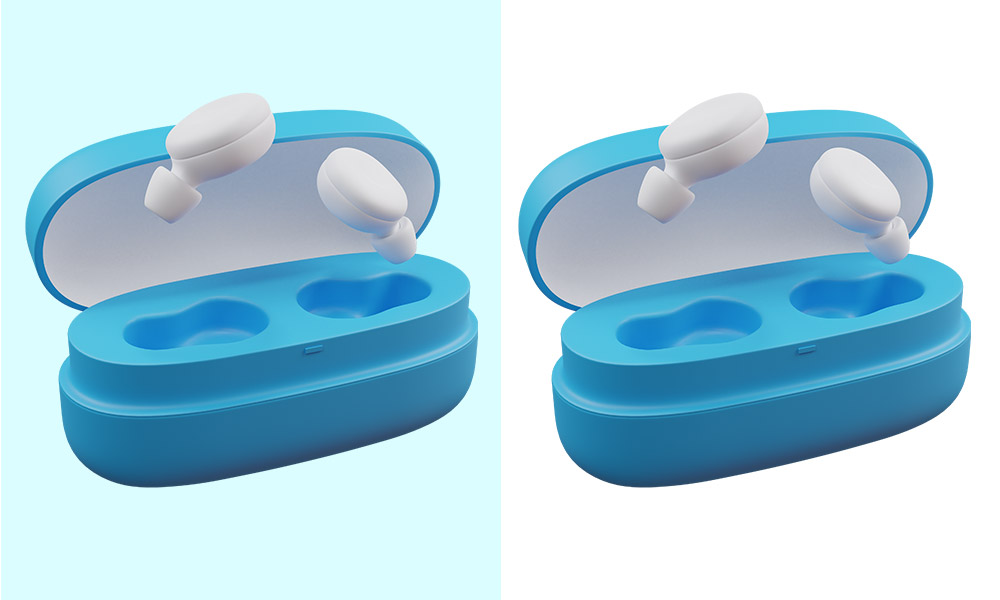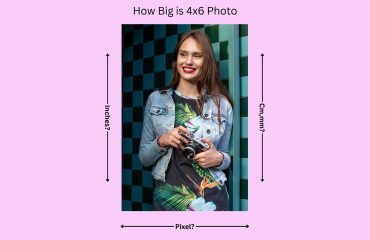Do you have products that you would like to sell online? You are considering eBay to be the eCommerce site you want to sell your products. But you are not sure whether your product images are good enough to be successful on eBay. Then you are in the right place! Find out everything you need to know and understand about photo editing for eBay in this blog.
eBay photo editing has become ever more prevalent since the growth of the digital era. With the world getting ever more connected, so has the occurrence of more and more eCommerce sites. However, some standout eCommerce sites are recognizable by everyone. eBay is one such site.
With millions of sellers across the globe, eBay has certain standards they follow for the product images sold on their site. To adhere to these standards, understanding how to edit eBay photos adequately plays a significant role. Even several eCommerce photo editing services are available to provide you with services that best suit your product needs.
What is Photo Editing for eBay?
As the term photo editing suggests, it is the process of using several Photoshop techniques, such as background modification, shadow fixing, retouching, color correction, color grading, cropping, and much more, to make adjustments and enhancements to the technical properties of an image to represent its best version for a particular purpose. In our case, it is for making the product images stand out for an eBay product listing.
When editing your eBay photos, there are a lot of things that need to be under consideration. There are many nuances that go into perfecting the editing process of a product image. If editing photos for eBay may seem overwhelming, consider eBay photo editing services. They do an excellent job at providing you with the highest quality product images for your eBay listing.
Now let us move on to why you need eBay photo editing for your product images.
- Check out How To Take Pictures Of Shoes
Why do you require Photo Editing for eBay?
Deciding what you will sell is essential when looking to be a seller on any eCommerce site. However, how you represent those products plays a vital role in your success.
Regarding your product photographs on eBay, there are a number of factors you need to keep in mind. For example, when there is a distracting background, it will take the customer’s attention away from the product. The focus of the image must be the product to see conversions for your product listing.
To market and advertise your product in such a way that there are several clicks on your product listing and eventual conversion is one of the crucial reasons for photo editing for eBay. How you represent your image is one of the key things that you must work on to make loyal returning customers to your listing.
You only get a few seconds to attract customers from all your competitors on the product listing page. Thus, using various guidelines provided by eBay to edit your photos can ensure your success.
- Find out more about Ugly Wedding Rings: Embracing Unconventional Beauty
What are the guidelines for Photo Editing for eBay?
If you want to list your product on eBay successfully, you will need to follow certain guidelines provided by eBay. These guidelines are important to understand if you are to edit your photos for eBay adequately. Let us first begin by discussing the essential things eBay requires to make a product listing:
- You must ensure that your image has a minimum of 500 px on the longest side. However, 800-1600 px on the longest side is recommended by eBay.
- You can not include additional text or artwork in your product images.
- Only use the manufacturer’s stock images if your listing is a new product.
These requirements must be followed for every image on your product listing. However, there are some photography tips that eBay recommends so that you can find success on their site. Here are some of the tips mentioned below:
- Consider taking the product photo on a neutral background, preferably white.
- It would be best if you used a tripod when taking the images to avoid blurry edges and get a clear, sharp photo highlighting your product’s details.
- Use an even and diffused lighting setup to avoid harsh reflections that blow out the highlights or prevent crushing the shadows.
- Consider capturing different angles of the product to let the customer see all the product features.
Guide to the Key Secrets to Shoe Photography
What are the procedures for Photo Editing for eBay?
Now that you are aware of the guidelines and tips recommended by eBay, we can discuss some of the procedures we can use for photo editing for eBay. These procedures are even provided as services by eBay photo editing services like Adept Clipping Path. Here are some of the procedures you can use to get the best result for your product photos:
Background Removal/ Replacement
In the guidelines mentioned above, eBay recommends taking photos in a neutral background during the photography phase. However, you may have not considered this guideline while taking your product photos. A distracting background will deter customers from checking your listing. Thus, you can consider removing the background and placing it on a white background.
A white background is generally used for eCommerce sites because it makes the colors of the product stand out. Since the background is white, your eyes will naturally focus on the product. However, if you have some shiny or reflective items, eBay recommends a black background.
Furthermore, they have a background removal feature with their new listing tool or the eBay app, which you can consider for your photos. However, a background removal service provider like Adept Clipping Path will provide much more accurate and high-quality work as there is a lot of care and dedication in the editing process by these service providers.
Product Shadow Effect
Often, using a product shadow effect gives your product a professional look that will be more appealing to the customers. Moreover, it helps to provide the image with some depth and dimension. Without a shadow, your product may seem out of place. It may appear like it’s floating in space. However, when it is given a shadow, it appears to have been placed on a surface.
Now you can consider the shadow service by Adept Clipping Path, where you will get features like a natural shadow or reflection shadow. These shadow effects will provide realism for a three-dimensional product in a 2D image.
Color Changing/ Correction
This procedure is something that makes your life very easy. When you have a product with many variants, you can use a color-changing approach instead of photographing every variant.
Furthermore, with the color correction approach, you can adjust the colors to appear natural to the human eyes. It is so because, at times, your camera picks colors that are not representative of the actual product due to the different lighting conditions. Having realistic colors for your product listing on eBay is crucial for customer satisfaction.
The techniques used doing this process can be critical and usually hard to accomplish without years of training in the photo editing industry. Thus, you can always consider an eBay image editing service provider to handle this job for you.
Product Retouching
Product retouching techniques can be beneficial as products always need a little touch-up to make them appear flawless. For example, assume you are selling jewelry. There is usually a serial number on the inner side of a ring. You can use product retouching to remove that, as that is not something a potential customer will be interested in and can be very distracting.
Another place where product retouching is prevalent is when you are taking product photographs, and the image gets slightly distorted due to shaky hands. You can use retouching techniques to patch it up and make it seem like nothing was ever done to it.
Furthermore, this process is especially important if there are unwanted reflections on your product that hide the product details. Consider using a service provider as they will give you effective results that make your product stand out from the competition.
Read more about Amazon Product Photography and the Tips to Take Them
Image Resizing
Image Resizing comes into play due to eBay’s guidelines for image size on a product listing page. Whether you are enlarging the product to highlight more details or resizing it to bring more focus to the overall product, you can do it without losing quality with image resizing techniques.
It is usually recommended to use 1:1 ratios for your images. A square image can put the product in the center of attention. Moreover, it is usually a good practice for an eCommerce site like eBay to fill the image with the product instead of having ample space around it.
Conclusion
Let us conclude this blog here! Now you have an excellent idea about all there is to know about photo editing for eBay. With this comprehensive understanding of eBay photo editing, you can make an accurate decision regarding what to do for your products on eBay.
So go ahead and become a professional seller with spectacular product photographs and stand out from the rest of the competition. Whether you handle the editing yourself or outsource to a service provider like Adept Clipping Path, I wish you all the success in the world!
Read Our Latest Articles-
- Professional Detachable Camera Flashes For You (A Complete Buying Guide)
- Top 10 Professional External Camera Screen Reviews
- Top 11 Action Camera Body Mounts in 2025
- Best Trendy Travel Case for Camera in 2025