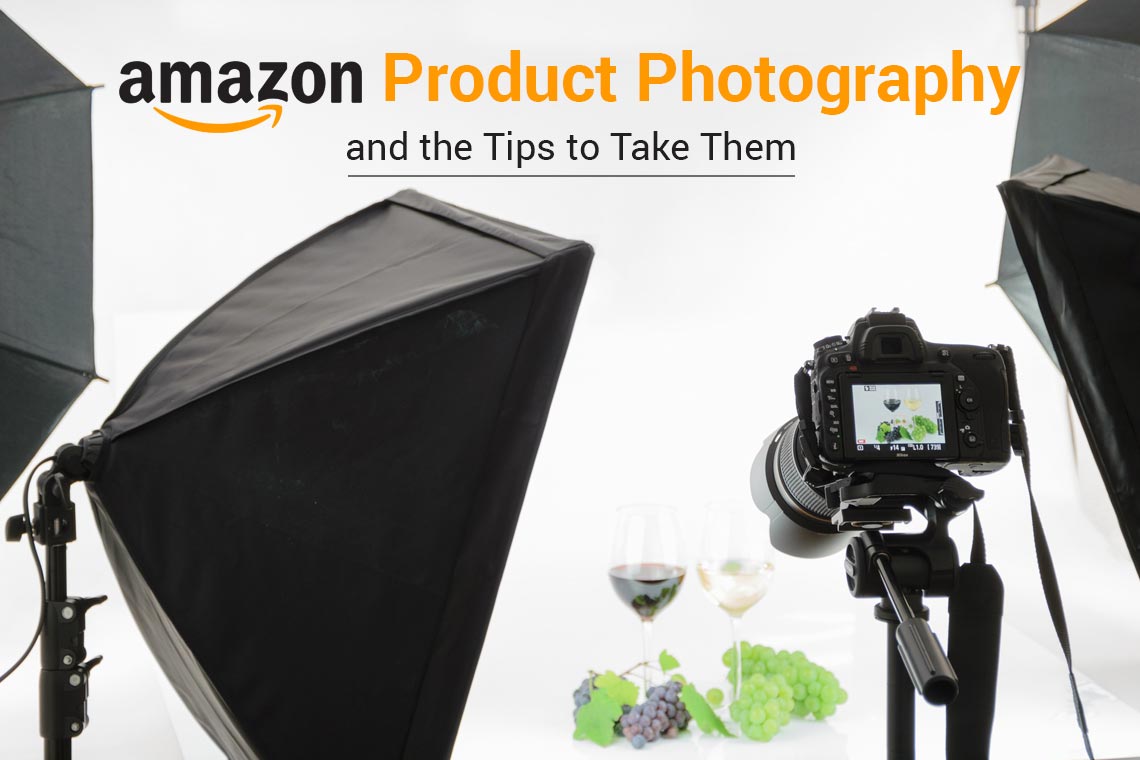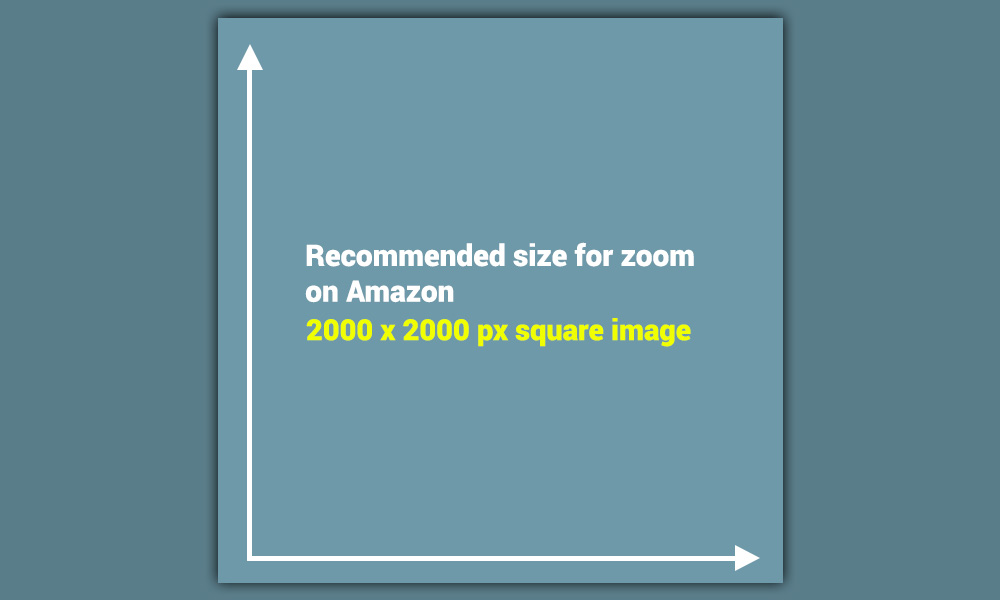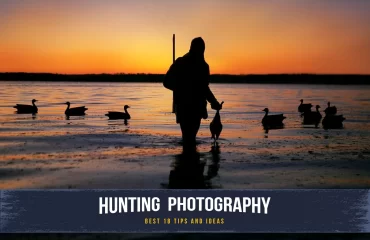Amazon is one of the biggest e-commerce sites in the world, and with it comes the need for Amazon Product Photography. As we are increasingly getting connected every day due to technological advancements, so are our exposure and usage of various eCommerce sites.
We are constantly using our phones and laptops to browse eCommerce sites like Amazon for even making essential household purchases. Moreover, with one-day deliveries as an option, we have the world in our hands. With this in mind, sellers on Amazon must consider how they represent their products to their potential customers.
Indeed, you can always use an Amazon photo editing service to clean up your product photos. However, taking the ideal photos for Amazon starts with photographing the products. So, it is crucial for you to understand what Amazon Product Photography is and how to use it to be a successful seller on Amazon.
What is Amazon Product Photography?
Let us begin this blog by discussing what product photography for Amazon is. Since we are making purchases through an eCommerce site like Amazon, our eyes are the medium for getting our attention to a particular product. Amazon product photos are the first thing that entices us to a particular product.
Thus, it is through Amazon Product Photography that you will drive up customer engagement with your products. Moreover, the best product photography will help you promote your brand effectively, as you have spent a lot of time and money creating your business. When it comes to Amazon photography, you must consider all the key factors that must be present for customer engagement when taking product photos.
Check out The key secrets to shoe photography
Importance of Amazon Product Photography
The ultimate goal of an Amazon seller is to have sales on Amazon, and more often than not, it usually comes down to how your product images appear on the page.
The main image that pulls in the customers to click on your listing must be high-quality and captivating enough to engage their attention.
Another reason the image’s quality is crucial is that it will make the customer feel confident in your product and brand, as it will assure them that the seller is running a legitimate business.
Moreover, it is an innate human nature to view images before reading the text involved on the page. So, Amazon product photos are of utmost importance.
Furthermore, customers cannot physically interact with the product when they shop online. Based on the product photography and the different angles of the product you show on the page are the only things they have to decide whether the product is worth their money.
Using multiple images showing the product in great detail and highlighting its various features can make your Amazon product stand out. Moreover, including some infographics may drive up customer engagement and increase sales.
Additionally, suppose you have multiple products you are selling on Amazon. In that case, you can use Amazon photography to create a brand identity for your business that will help you stand out from the competition.
So, you can see that Amazon photography has a vital role in the success of your business on Amazon, as you only get a few seconds to entice your customers before they scroll down the product listing page.
Receive professional eCommerce image editing service for about $0.50 per photo.
Amazon Product Photography Guidelines
When it comes to Amazon product photos, there are specific guidelines provided by Amazon that you must adhere to before uploading to their site. You must ensure to follow these guidelines when taking your product photos. These guidelines will help you decide the photos to take and how to take them. Here are some of the guidelines that you must consider:
- Ensure they are photographed on a white background.
- It must be professionally lit so that your product does not appear blurry and has sharp edges. It is also crucial that the product’s color appear realistic in the photo.
- The product is the focus of the image, and it cannot contain any other items in the background.
- You cannot add any additional text or graphics to your images.
- The entire product must be visible in the image frame.
- The product must occupy more than 85% of the image frame.
- No pornographic or offensive materials are allowed.
You must follow these guidelines strictly when you are photographing your primary image. You can always add additional images to your product listing, and they must also follow some of the guidelines mentioned above. Here are some additional guidelines for the additional images:
- Every additional image added to the product listing must be of the product or related to the product being sold.
- Unlike the primary image, you can use additional objects to express the product’s functionality.
- You can photograph the product in other environments and backgrounds that help to demonstrate how the product can be used.
- For these images, you can add texts and graphics for demonstrative purposes.
Check out Best Photography Poses for Female You Should Try
Tips for Amazon Product Photography
Now that you have read through the guidelines that you can follow for taking the product photos, here are some helpful tips to get you started on product photography for Amazon:
Take Photos with a White Background
When it comes to Amazon product photos, a white background is one of the requirements for the primary photo.
A white background is necessary so that the background isn’t distracting and takes the customer’s attention away from the product. Moreover, your product photo will appear more professional, and the sole focus of the image will be the product itself.
Guide to Mom And Son Photoshoot Ideas
©Brand: Breville from Amazon
So when considering a white background, it is always a good practice to use a white backdrop for taking photos or placing the product on a white surface or paper. You can always change the background to white in post-processing, but taking photos with a white background will save a lot of time and energy spent during the editing phase.
- Check out list of the Summer Photoshoot Ideas
©Store: Savage Seamless Background Paper from Amazon
Use Appropriate Lighting
Lighting plays a significant role in Amazon photography. The correct lighting will help with the product’s exposure and maintain its color. If the light is too bright, it will blow out the highlights, and if it’s too dark, it will crush the shadows. In either of the scenarios, details in the product will be challenging to identify.
Now to get the appropriate lighting, you can place a few lights at different angles and use a lightbox to help get the white background. Moreover, if you are to consider using natural light for your product photography, you could use white foam boards. With a white foam board, you can reflect the natural lighting to control the shadows of the product.
View more 21st Birthday Photoshoot Ideas
Source: White Foamboard from Amazon
Get Shots from Multiple Angles
Now when it comes to the main image that appears on the product listing page, it is always of the front-facing view of the entire product. But in subsequent images, you can show the product from various angles. Showing the product from various angles will help the customer judge the entire product and see the details that are not visible in the front-facing view.
While taking product photos from different angles, you must consider the background and the lighting. Your Amazon product photos need to have a professional outlook for them to be enticing to customers.
These are images where you add text and infographics to highlight the features.
Find out more Flower Photoshoot Ideas
©Barista Max Espresso Machine from Ebay
Lifestyle Images in Different Environments or Backgrounds
Regarding lifestyle images, you will want to photograph the product in its natural environment as the customer intends to use it. Using these images helps the customer imagine how the product with be used.
Another thing you can always consider is getting a person in the frame. Photos that involve a human convey a better idea about product usage. This method can also help the customers judge the size of the product.
Read more about How To Edit Waterfall Photos.
©Stainless Steel Barista Max Coffee Machine from Amazon
Capture High-Quality Images
When it comes to product photography for Amazon, a high-resolution image is considered high-quality. Besides preventing the images from being blurry, there is another benefit of using high-quality images. When you use an image of the appropriate size, you can have a “zoom” effect on Amazon, where the image enlarges when you hover over it.
As per Amazon photography requirements, to get the “zoom” effect on Amazon, the minimum requirement is 1000 px on the longest side and 500 px on the shortest side. However, the recommended size is a 2000 x 2000 px square image.
If handling the camera to take these high-quality images is outside your wheelhouse, consider Amazon product photography service for your product.
Check out Digital Image Manipulation: Everything You Need To Know For Growing Your E-Store
Get Stable Images with a Tripod
Another way to avoid blurry images to get the best product photography is to place the camera on a tripod. Furthermore, you can adjust the camera angle easily when placed on a tripod.
Brand: Manfrotto from Amazon
Optimize your Amazon Product Page
To get the most remarkable results on Amazon, you must optimize your product page to get the most success and customer engagement. When a product page shows what customers need to see, they are more likely to purchase. It always comes down to the correct images used in the right way to perform well on Amazon. So, let us look into how you can optimize your product page.
Check out Graphic Design is My Passion | Origin and Best 15 Memes
The first thing you must consider to optimize your product page is to fill up all the slots available on your product page.
We are already aware that the first image is always the main image, with the entire product in the frame covering more than 85% of the image area.
For the following images, you must carefully order them according to how you want to highlight the details of the product. For the second, third, and fourth images, you can use infographics and text to spotlight the features you want the customers to notice.
The next two images are for the lifestyle images. These images show how the product is used in its natural environment or by a user.
The last slot can be filled by the product video showcasing the product or the 360 spin product photo.
Find out more about Master Photoshop Color Replacement with these 3 Easy-to-Follow Techniques
Technical Requirements for Amazon Product Photos
So, now that we have worked through product photography for Amazon and how to optimize them for your product page, we must look into their technical aspects so that you can upload them to Amazon. Here are the technical specifications mentioned below:
- The file formats for the images: JPEG (.jpg or .jpeg), PNG (.png), GIF (.gif), or TIFF (.tiff or tif)
- The minimum image dimension should be at least 1000 px on the longest side, either the width or height.
- CMYK or RGB is the color mode you can use for the images.
- The product images must be appropriately named using the product’s identifier (13-digit ISBN, Amazon ASIN, JAN, UPC, or EAN). Then a period and the file extension.
FAQs [Amazon Product Photography]
1. Should I hire an Amazon product photography service?
Ans. Suppose you are comfortable handling a camera and are aware of setting the lighting conditions for taking the product image. In that case, a service provider will not be necessary. However, for the highest quality images, these dedicated service providers are equipped to handle all your Photography needs.
2. How can an Amazon photo editing service benefit me?
Ans. Suppose you are comfortable using editing software like Photoshop. In that case, you can edit Amazon product photos by yourself. However, these service providers have dedicated experts with years of experience in this field. They can enhance the images in a way that will make them pleasing to the eyes.
3. Are there any special requirements for Clothing images on Amazon?
Ans. Yes, there are specific requirements for clothing for Men-Women and Kids-Babies. For Men-Women apparel, you must photograph the images with a model, whereas for Kids-Babies, you must photograph them flat.
Wrapping up Amazon Product Photography and the Tips to Take Them
If you want to succeed on Amazon, these Amazon Product Photography tips will go a long way. Effectively optimize your product page and take outstanding images that will go on them.
Remember, it always comes down to the product page images that ultimately catch the customer’s attention. So always rely heavily on taking the best product images and valuable post-processing to stand out from the competition.
So, let us finish this blog here, and I hope you become a successful Amazon seller!
Read Our Latest Articles-
- Maternity Photoshoot | Pregnancy Photoshoot Poses Ideas to Capture Love
- The Ultimate Guide to Captivating Couple Poses: Unleash the Magic of Love
- Ugly Wedding Rings: Embracing Unconventional Beauty
- How to Remove Watermark from Photo: A beginner’s friendly Guideline