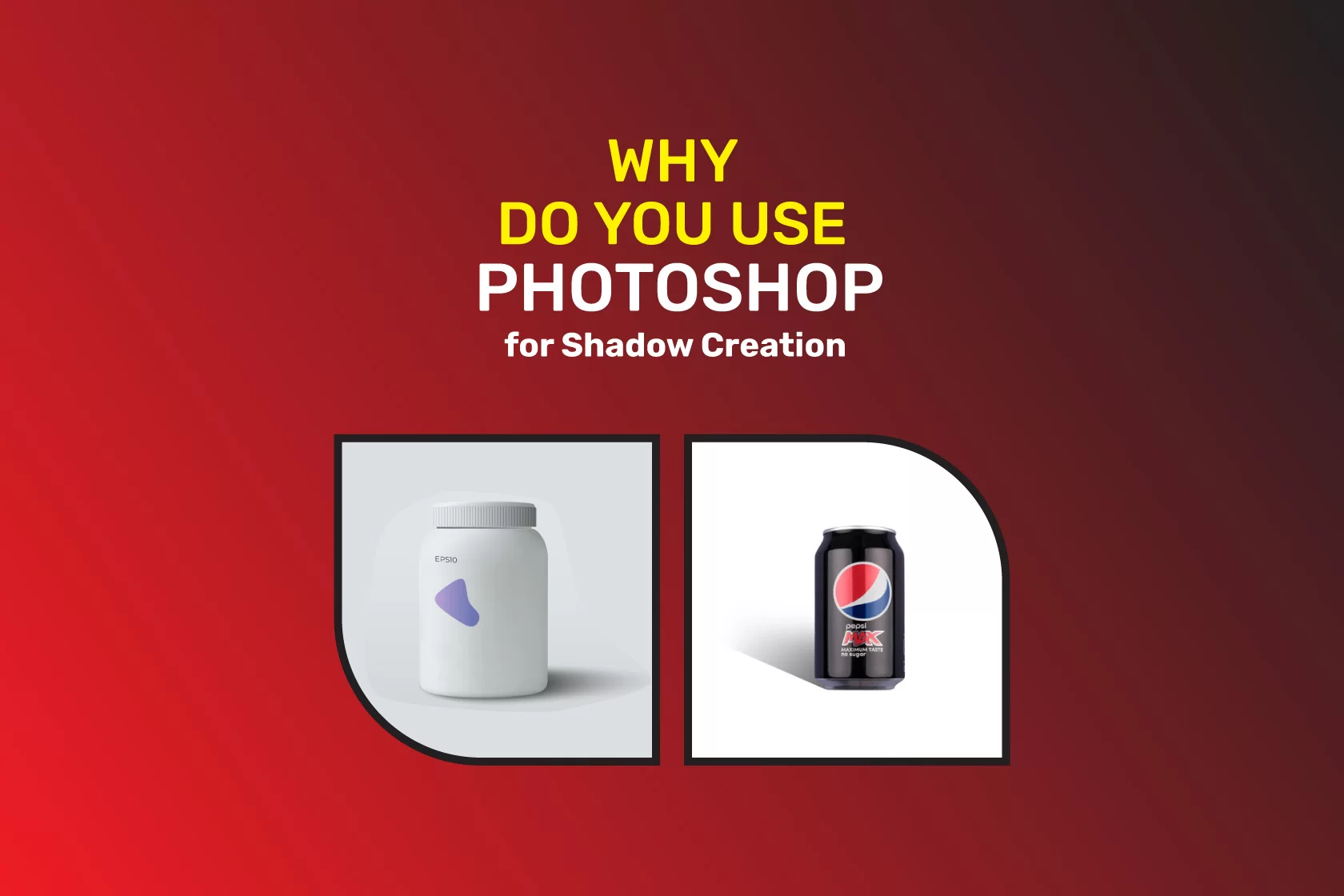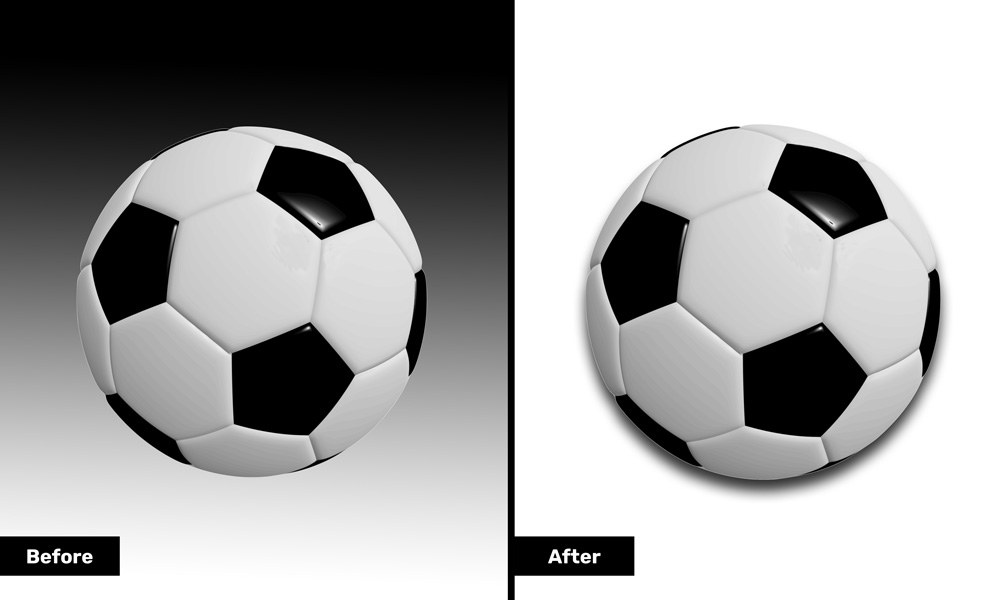Simply put, using Photoshop for shadow creation is vital to sourcing a distinct light for improving product visibility. Suppose you want to show your products as realistic, attractive, and eye-pleasing for your business. In this case, Adobe Photoshop is the most fantastic image editing tool you’ll ever know.
For example, what will you do to make a product photo professional, believable, and attractive? I can assume the first thing that comes to your mind is to use the Photoshop shadow service to build a virtually realistic shadow. Am I correct?
You can build an eye-catching product image that enhances your sales through admirable patience, subtlety, and proper use of Photoshop. But to do so, you must remember that this process takes plenty of duration, skill, and knowledge of how it works.
However, in this article, I will tell you why you should use the photo shadow effect through Photoshop tools. But before letting you into today’s topic, it’ll be best to know the categories first. So, without further ado, let’s begin:
Categories of Shadow Creation Or Photoshop Shadow Services:
Because of the variations in natural light, we always see various types of shadows in nature. It is one of the top reasons that shadow creation comes into existence and gives you an attractive and professional image. Photoshop is one of the best tools that enables you to create high-quality photo shadow services.
We can build a photograph or product that is more attractive and realistic to make a composite image by employing the shadow impact. The following are some outstanding examples to observe to discover the varied styles of shadow effect::
Learn more about How To Edit Waterfall Photos
1. Natural Shadow Creation On Photoshop:
In short, the natural shadow in a photo means an image that looks realistic but slightly improves with Photoshop’s shadow creation methods. And in order to do that, it demands executing the realistic feel of a photo with a superficial background. In a broad sense, shadows give us the impression of space in photography, meaning that we do not see flat images but three-dimensional objects.
However, making a realistic image that entices customers to buy requires plenty of technical tactics and expertise. With that technique and skill, you can create an image with natural shadows using Photoshop’s shadow effect.
Find out more about How To Take Pictures Of Shoes
2. Reflection Shadow:
Do you know a reflection shadow can make a product photo look like photographed on a reflective surface? And it’s an easy but effective image editing method that may encourage an eCommerce store. Interestingly, it attracts buyers and gives them a sense of reality, making the product more attractive.
In addition to increasing your product sales, the photo quality level will boost your brand image and prolong your success. In particular, this reflection shadow effectively works on jewelry and shoe products. And interestingly, this effect does not distract the shopper from the product but enhances the aesthetics.
View more How To Do Color Correction In Photoshop? [Best 2 Proven Methods]
3. Drop Shadow Creation Service:
In a word, drop shadow is a standard general approach for building engaging visual effects. You can use this effect on any Photoshop layer to make your picture live in 3D space. In fact, this tool is mainly used on wallpapers with text to add impact to photographs.
This drop shadow is produced by placing gray or black bars underneath letters, books, flat products, and more at barely diverse positions in light. Besides, there are thousands of reasons for drop shadows to use, but the text-shadow and flat products are the top names.
Read more about How To Remove a Background in Photoshop Quickly and easily
4. Real Shadow Service:
The idea of preserving existing shade is similar to natural shade. However, the trick here is different because of the difference between enhancing and tweaking shadows with Photoshop Shadow Effects. Existing or Real Shadows are those shades that already exist and demand to be pressed as per the customer’s wishes.
Suppose you want to make the existing shadow lighter, darker, or more life-like. In this case, you can use Adobe Photoshop to assemble the photo’s shadow and drive the image’s colors to pop more. Most importantly, what varies from image to image, the environs it is grabbed in, and how diverse the product lighting is done in Photoshop.
Also, you can check out our image background removal service
5. Cast Shadow Creation Service:
Cast shadow refers to the shadow cast by a figure or object in an illustration or other image. It’s the result of the light being confined by the object. In simple terms, this is an effect that separates the main shadow from the background by brightening it slightly, and its borders get milder the further away from the object they are.
To clarify, it’s a Photoshop effect that delivers any image with a realistic feel. More profoundly, the main motivation behind the cast shadow creation technique emanated from nature. Because when lights fall on any object naturally, the object casts a shadow behind it.
Check out How To Photoshop A Picture? [10 Steps]
Why Use Photoshop for Shadow Creation On Your Business Product:
Did you know that Photoshop’s product shadow effect makes a professional photo and increases your sales by bringing specific quality images? Shadow creation also expands your business brand image through high-quality pictures, which bring longevity to your business’s prosperity.
In today’s hectic market, if you flourish in photo quality, competitors will fall, which will work for the beauty and progress of your company. Photoshop shadow service, on the other hand, is very beneficial for dynamic photographers, creative agencies, and online business owners.
And how does it sound when you hear your eCommerce product photos page move to the cart of the browser? Sounds good to you. And most importantly, you needn’t require fancy or expensive gear but Photoshop to do so.
NB: If you need a shadow creation service, I suggest you contact the Adept Clipping Path service provider to have the best & industry-quality product shadow effect images. And they offer discounts on bulk orders.
Product Shadow Effect For Your eCommerce Store:
Creating shadow effects is vital for a character, an impression, and a perfect texture, especially for any e-commerce store. Photoshop has a wide variety of effects that can uniquely change your product image to give the same reflex you’ve been dreaming of. With Photoshop, it is very easy to assemble any eCommerce product appealing and enhanced by adding shadow service.
Natural shade development can always be a promising initiative in your product portraits. So that we can acquire a visible natural shadow of the natural light reflection. Also, portrayals look proficient and credible when surrounded by natural shadows. Unfortunately, you can’t always shoot in the ideal light to fetch the shade of choice in perfect conditions. That’s why you have to use the Photoshop product shadow effect for your eCommerce store.
The photo shadow effect improves customer trust and reputation and has a great positive impact on your product sales. Sometimes, you can feel the effort is too elevated but I can assure you the result will be satisfactory.
Learn more about How Easily You Can Make A Background Transparent in Photoshop
Photoshop Shadow Service Provider:
So, if you think you’re a specialist in Photoshop and flexible with its different editing tools, you can build shadow creation on your products. But if you don’t feel like that, it’ll be best to employ a service provider company to make this work for you.
Adept Clipping Path is one of the best and leading Photoshop shadow service providers company in this digital technology era. Our top skilled qualified professional operatives have many years of experience in optimizing, photo editing and especially creating shadows.
Besides, our proficient engineers can develop industry-quality shadows within hours. And to make you clarify, we maintain our rates competitively and propose bulk order discounts.
We bring you every shadow creation, product shadow effect, or shadow creation service solution you may require for your enterprise. And above all, according to your or the client’s needs, we are always ready to work.
See: A Complete Tutorial for How to Resize an Image in Photoshop
Final Thought [Photoshop for Shadow Creation]:
Shadow creation in Photoshop is an effective tool, especially when you work for a reputable company or individual. This tool will make your image look realistic and authentic and saves you valuable effort, and money. Plus, you can take any subject from another image and paste it on your picture to cause your photos to look appealing and boost sales.
Photoshop shadow creation makes a vast impact on your eCommerce shop. It can turn your visitors into potential customers by giving an ideal concept about the product with an eye-catching image. As visualization makes a great impact on any regular public or organization you can lure your visitors and make them forced to buy from your shop via shadow creation service.
At last, I can bet this post will not take you astray if you read this blog carefully. Also, you can boost your sales by walking on this path. I know it may sound hard sometimes but you must believe that not only some skilled people are doing this to present their work but also to improve your brand image, and engagement, and enhance your desired sales.
Read Our Latest Articles-
- How to Deselect in Photoshop – The Ultimate Guide
- How to Cut Out an Image in Photoshop
- How to Photoshop Someone out of a Picture | The Easy Method
- How to Add Fonts to Photoshop – The Detailed Guide