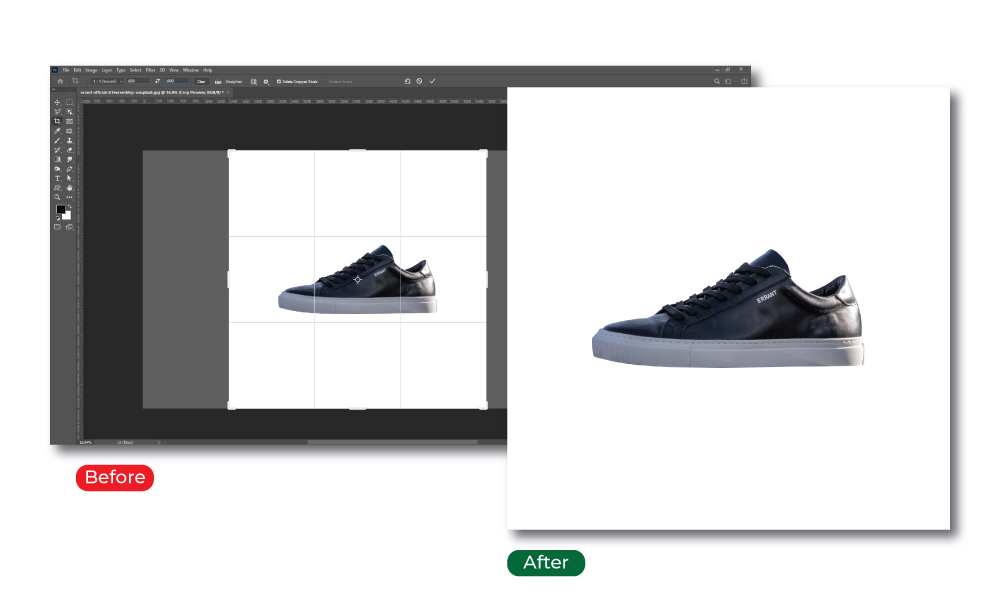At present, the most sophisticated procedures for product image editing include color correction, background modification, shadow fixing, retouching, color grading, cropping, etc. As more people like to buy digitally now, photos are one of the most effective ways to gain client trust while providing a superior experience.
It’s obvious that visual things can effortlessly excite customers and encourage them to continue their purchasing path, resulting in more conversions. Professional photography may create high-quality product photographs, but simply putting them on a website isn’t enough to draw in the targeted customers. Before images are ready for a big digital platform, they must be treated on various levels.
Therefore, our professional eCommerce image editing solutions will provide you with a mental stress-free working environment. So, outsource your needs to Adept Clipping Path and let our specialists handle the details while you concentrate on crucial areas of your e-business.
Are they the proper size and color for each product? Do they seem as satisfactory on a smartphone as on a laptop? You should ask these questions for every product image before posting them on your website. Let’s look at the top 5 product photo editing procedures for Amazon that you should do before uploading it to your website. Start reading now. Happy Learning!!
Why Do You Need Amazon Product Image Editing?
Photo editing is required not just to attract customers but also to comply with Amazon’s policies. Amazon just announced a new requirement for product photos. If you don’t meet the requirements, your product photo will be automatically removed from Amazon. Your image will not be ranked if it is published on Amazon. Also, your product will not receive the attention it needs.
As a result, you must strictly adhere to these rules. You must alter your product images to meet Amazon’s specifications. Otherwise, your product image cannot meet its key conditions.
You know that attractive photos assist in the development of a relationship with clients. For instance, 360-degree photographs enable buyers to examine the product’s design and dimensions, while a zoom-in view permits them to feel the product’s quality.
On Amazon, high-resolution product photographs with flawless editing are a must; otherwise, no one will purchase their stuff. People aren’t thinking about the product here. They first perceive the image. They will look at their desired products if they like your image. That’s why skilled product photo editing is extremely important on Amazon.
Check out Why Do You Need Image Manipulation For Your E-commerce Business?
Top Guidelines Of Product Image Editing For Amazon [Best 6 Tips]
After capturing, the key goal is to make the product photo suitable for Amazon. But don’t be concerned. Now, we’ll give you some product photography editing tips for an Amazon listing. Those are given below:
- White background should always be used.
- Your image should feature the image of the product and nothing else.
- Do not include any text, links, or other information in your image.
- Use many photographs to see how your image looks and shapes.
- Your image should have a resolution of 2,560 pixels.
- Images should be in the following formats: PNG, jpeg, or gif.
Learn more about The 12 Best Background Removal Service Providers in 2025
What Are Amazon’s Product Photo Editing Procedures? [Top 5 Methods]
In a word, the picture of your goods is far more essential than the thing itself on Amazon. For that reason, you have to take the necessary product photography presets to produce a professional product’s appearance. And you’ll need to edit your photo flawlessly to achieve this. But, which editing procedures should you employ for your product photo? We’ll go over every approach that you’ll need for product photo editing right here. Let’s get started!
Method#1. Background Removal OR Changing:
For Amazon photo editing, background removal is necessary. Without the product in your image, you can’t have anything. You need to change your image background, which is impossible to accomplish without removing it first.
However, it is not as simple as you may believe. It’s up to you to do it with your great knowledge. You can hire a background removal service if you don’t have that knowledge because only background removal specialists will do an excellent job.
Changing the background of an Amazon photo is an important element of the editing process. Whatever the backdrop is, you must remove it and replace it with a white one. Varying online platforms have different requirements for backdrop colors and dimensions. Amazon will reject your product image if it does not have a white background.
For Example- Amazon prefers a white background, although eBay allows colored backgrounds. To satisfy the constraints of each e-commerce site, you need to have many background variants of an image in a typical image editor.
It isn’t easy to make your background white. You can’t simply change your background to white because that would make your image unappealing and unnatural. Having an unattractive and unrealistic photo can lower your sales. It will turn off your intended audience. As a result, it can be beneficial if you hire professionals to complete this task.
Receive professional Photoshop shadow service for about $0.25 per photo.
Many organizations offer background-altering services to help you achieve the perfect appearance for your product image. If you don’t have this knowledge, you should surely hire someone who does. But, if you need my advice on this, I recommend Adept Clipping Path because they have a ton of product Photoshop specialists who always provide high-quality service at a reasonable price based on your needs.
Find out more about How To Edit Newborn Photos in Adobe Lightroom.
Method#2. Photo Enhancement & Retouching:
Photo retouching is something that most of us are familiar with, and it’s something that many of us use in our personal lives when posting picture-perfect Christmas photos on social media platforms. Hence, the term “photo retouch” refers to removing flaws from a photograph. Sharpening blurred outlines, enhancing brightness or contrast, or hiding an unexpected stain are just a few examples.
However, you won’t always be able to capture a perfect snapshot of your product. It may overlook product details occasionally. And you’ll often find unwelcome components in your photos. It’s obvious that any product image with missing features or undesirable aspects loses appeal. As a result, the product images have lost their capability to influence someone to buy a product.
But don’t be concerned. Here, photo retouching and enhancement methods can help you reclaim what your product image has lost. The main goal of this method is to bring the image closer to perfection, add finer details, and enhance the various parts of the image.
View more Top 07 World-Class Photoshop Image Retouching Provider Company
Overall, the initial step is to determine which image components require attention. You should highlight every product according to the category it belongs to and the exact vibe. For example- food things must appear delicious, fashion items must appear attractive, and luxury items must have a good finish.
Method#3. Resizing & Cropping:
Eventually, your image must be resized and cropped precisely to give your user the best view. If you don’t resize and crop your image precisely, your image will lose its flawless beauty. To avoid this problem, you must pick an image that fills approximately 85% of your image frame. To upload product photos on Amazon, your image’s width & height should be a minimum of 1000 x 1000 pixels.
Therefore, we’re going to briefly discuss both resizing and cropping into two different segments.
Those are:
Mode#3.1 Resizing Product Image:
Basically, resizing means keeping the ultimate image fit with the proper size.
Changing the dimensions of a product image without losing its proportions is also known as resizing. We must scale product photographs to fit Amazon’s requirements on which they will be presented. Varying e-commerce and social media platforms have different image sizes that must adhere to their style guide.
Resizing can keep the product’s ratio intact and also helps not to appear disproportionate. The primary step in resizing is to understand the requirements, such as the proportions for the e-commerce website where the product image will be displayed. Raw photos are often huge and do not fit any platform’s requirements. The next phase is to construct a sizing guide to guarantee that you create the correct product size while also ensuring that the product’s actual size is not overlooked.
Receive professional ghost mannequin service for about $1.00 per photo.
Mode#3.2 Cropping Product Photographs:
Cropping means getting rid of what you don’t want for a better composition. Here, cropping an image allows you to remove the image’s periphery to build a better framework or composition. However, this function may affect the picture’s aspect ratio. As a result, it’s always better to use a product photo editor, that allows you to crop while keeping the aspect ratio intact.
Additionally, cropping helps to generate the ideal composition or frame for any e-commerce photograph. It can also remove distracting objects from the edges and bring the primary topic closer to the viewer.
See: 18 Best Clipping Path Service Providers For 2025
Method#4. Color Adjustment:
In any image, color is an essential factor. Plus, lighting plays a vital role. A lack of lighting can alter the color of any image. Color can help create the tone and add emotional appeal to a product. For example- A brilliant, glossy red apple will always triumph over a rusted & boring apple.
On the other hand, a product picture may lose its original attraction due to the usage of a single shade of faded color. That’s why we need to apply the color correction strategy there. Producing the product photo more eye-catching involves:
-Modifying the values of various color channels.
-Fixing faded colors.
-Restoring natural color.
-Adjusting neighboring colors.
While altering contrast or brightness is one aspect of color correction, hue, saturation, and exposure can improve color tones and make the product more appealing. When color correction brings a product into a natural or artificial vibe, it’s also crucial to balance the image’s shadows to draw attention to the main object.
In addition, Amazon’s product image policy expressly prohibits it. According to Amazon’s requirements, every representation of the product should resemble a real thing. So, how can you fix this? The only way to fix this is to use the color correction method. With the help of product editing Photoshop, experts can enhance your product’s color by adjusting white balance, exposure, contrast, and brightness.
Find out more Why Do You Use Photoshop For Shadow Creation
But it’s not an easy task. It can be beneficial if you hire an expert to complete these tasks. If you’re not an expert in this field, an experienced color correction solution is a good option. Having professionals handle your task will undoubtedly improve your product image and boost your e-business simultaneously.
Method#5. Fixing Shadows:
To add the image’s depth & dimension, you need to use this method. A product photograph without shadows can appear one-dimensional and unnatural. Adding reflection shadows to any product image to make it more appealing can be considered shadow fixing. An e-commerce-based product image with no shadows may appear less eye-catching. But sometimes adding too much shadow may end up causing the spectator to become distracted.
By contrast, creating proper contrast and shadows can easily draw attention to the product’s intricacies, bringing out its original shape and size. Customers may not perceive the shadow, but it aids in understanding the product’s 3D geometry.
Receive professional color correction service for about $0.50 per photo.
There are many types of shadows. From natural shadows to software-generated shadows, there’s something for everyone. Shadows cast by a back-lighted object or a highly reflecting surface can be dark, soft, or both. Professional Sellers must have a thorough understanding of the product and the image they want to make for the targeted audiences.
Outsource Amazon Product Image Editing Solutions:[ACP’s Key Advantages]
Our pros will assist you in achieving all of your objectives if you engage in our product photo editing services. Simply look at the below photo:
Here, we’ve listed our main advantages below
- Our high-quality photos capture customers’ attention and, at the same time, earn their trust.
- Our Amazon-enhanced product photos help you stand out from the crowd.
- We provide the highest quality outputs according to your brand image.
- Our appealing product photos will impact the customer’s purchasing decision, resulting in increased profit.
Read more about Professional Headshot Background Ideas, Tips, and Must-Serve Purposes
Why Should You Use ACP’s Solutions For Amazon Product Image Editing?
It typically takes a long time and a lot of effort to edit and enhance product photos for Amazon retailers. Creating high-quality images involves color correction, cropping and masking, background removal, and picture retouching.
We’ve outlined why you should choose us to do all of this. Those are:
- Adept Clipping Path has a track record of delivering high-quality photographs early.
- We provide cost-effective image editing for eCommerce services that generate more sales.
- If you outsource your photo editing needs in bulk, you’ll get a big discount.
- We can change approximately half a million eCommerce product photos each year.
- We’ve helped over 2000 Amazon sellers over the last 10 years.
So, be prepared to use Adept Clipping Path’s services to bulk increase all your top-quality product photos to the next level.
Check out Basic Things to Know About Photo Editing for eBay
ACP’s Customized Product Image Editing Guidance For Amazon: [3 Aspects]
Adept Clipping Path offers Amazon product image editing services based on your company’s size, category, and needs. So, we can evaluate the primary variables while quoting for your needs. Those are:
1#. The Number Of Product Photographs To Be Enhanced: Outsourcing product image requirements in bulk can save you a lot of money & time.
2#. Image Complexity: It’s mainly determined by how long it takes our professionals to edit one image.
3#. Turnaround Time Required: When do you want the services delivered?
In the end, our skilled photo editing professionals will thoroughly grasp your needs and provide the best and most appropriate solutions regardless of your product category. We always maintain Amazon product photo editing requirements for enhancing your product photos, attracting potential consumers, and increasing conversion rates. That’s it.
Learn more about How to Cut Out an Image in Photoshop
Amazon Product Photo Editing Solutions For Your E-business: [Suggestions]
The product photographs that you have to use for virtual retailing impact your product sales. While dull, poorly lit, and indistinct photographs may turn visitors off, tons of high-resolution images with clear backdrops and proper lighting will help you increase conversion rates.
Adept Clipping Path provides a range of Amazon image editing and processing services, allowing online merchants to focus on their core strengths. Our professionals work to improve image quality and ensure that they effectively highlight both product design and functionality. We have a specialized team of Amazon picture editing services experts who are well-versed in advanced product photo editing apps such as Adobe Photoshop.
Producing bright, clear, and visually appealing photos will generate customer confidence along with urging them to buy the product. Here, we adhere meticulously to Amazon’s image upload rules. With our professional product photo retouching services, you can easily process your product photos and keep them following Amazon’s photo upload requirements.
Receive professional jewelry retouching service for about $0.50 per photo.
In Conclusion: [Product Image Editing]
In a nutshell, Amazon has a strong and well-organized product photo policy. Any photo that does not adhere to Amazon’s guidelines will be removed from the product listing. In the end, this will have a serious negative impact on your eCommerce business.
To avoid this situation, one must alter their photo to be listed on Amazon. But you can’t do it without excellent product image editing skills. In this circumstance, you must seek professional help to expand your e-shop.
Learn: How to Deselect in Photoshop – The Ultimate Guide
In the end, the importance of product photo editing in growing your Amazon business cannot be overstated. As a result, you should pay close attention to it. Best of Luck!! Be Confident!
Read Our Latest Articles-
- How to Remove Watermark from Photo: A beginner’s friendly Guideline
- Professional Detachable Camera Flashes For You (A Complete Buying Guide)
- Advanced Action Camera Flashlight For Taking Awesome Images
- Action Camera Microphone Attachment (A Complete Buying Guide)