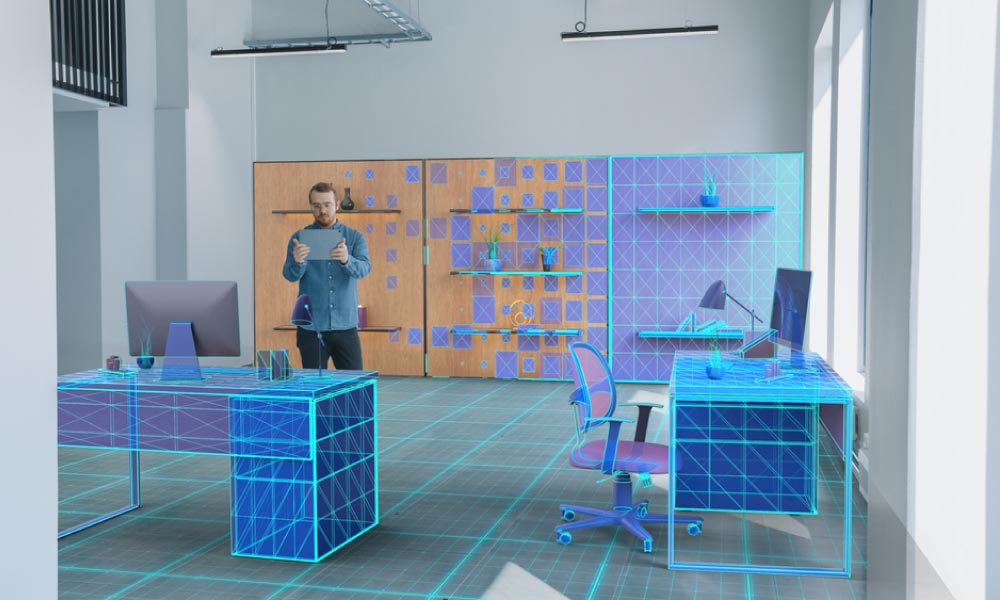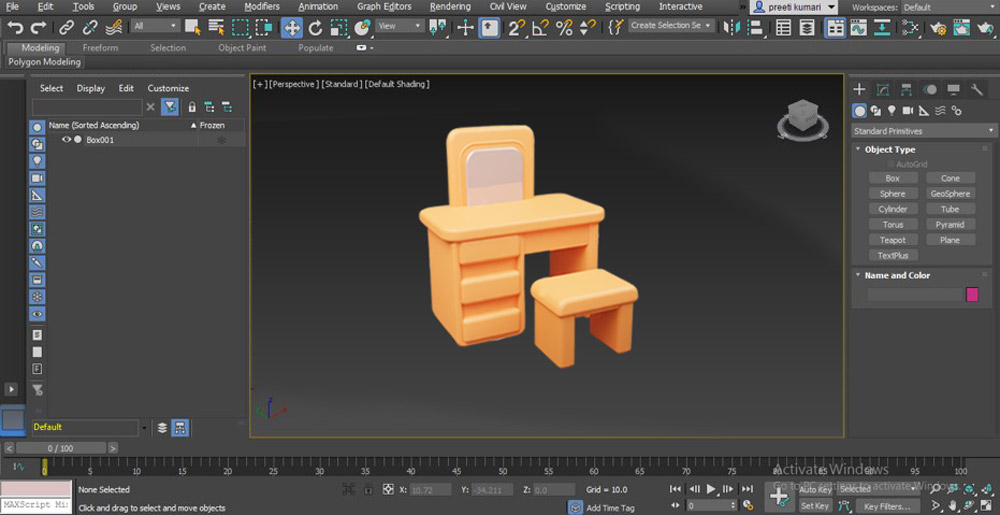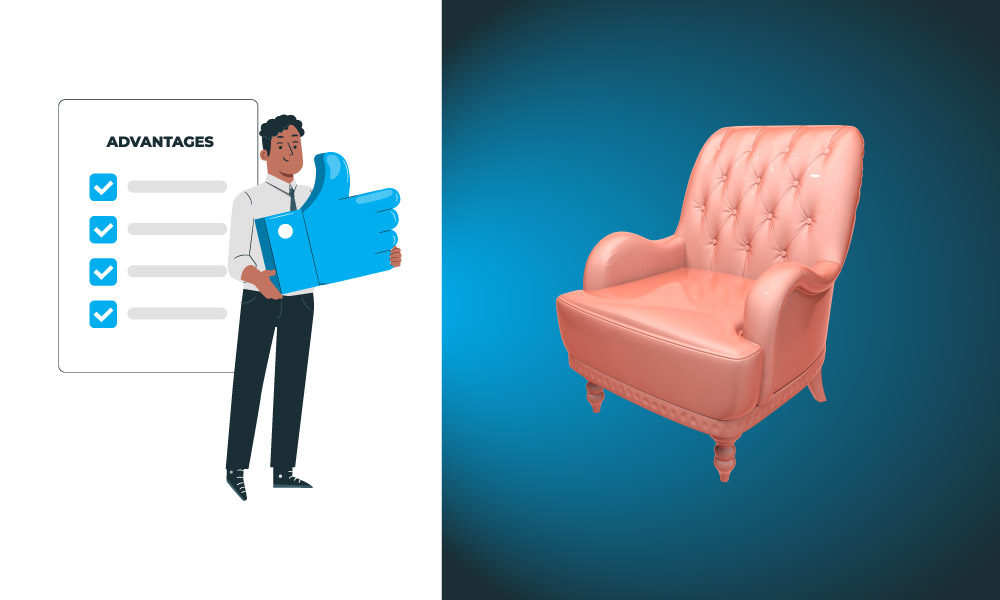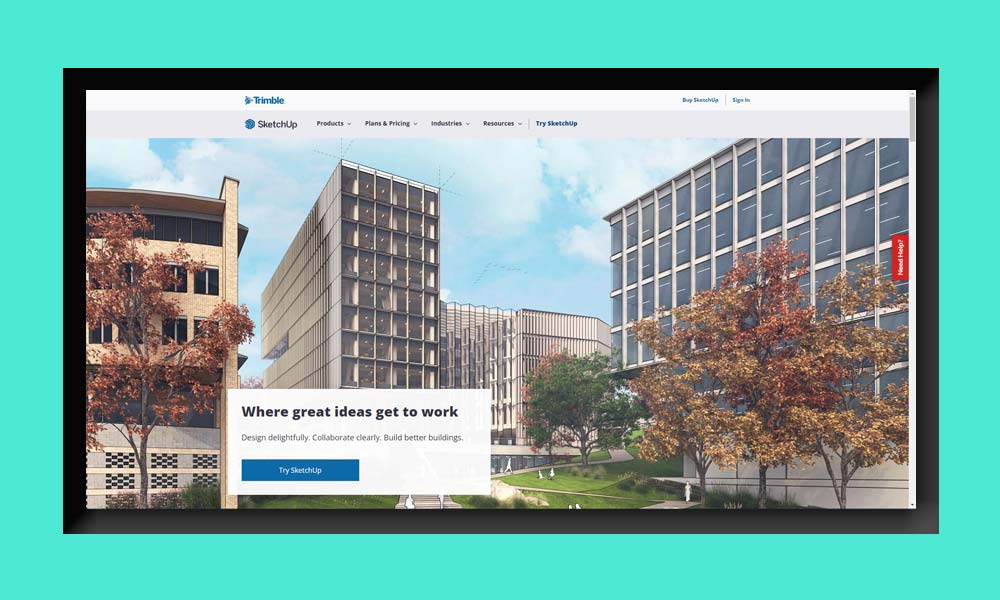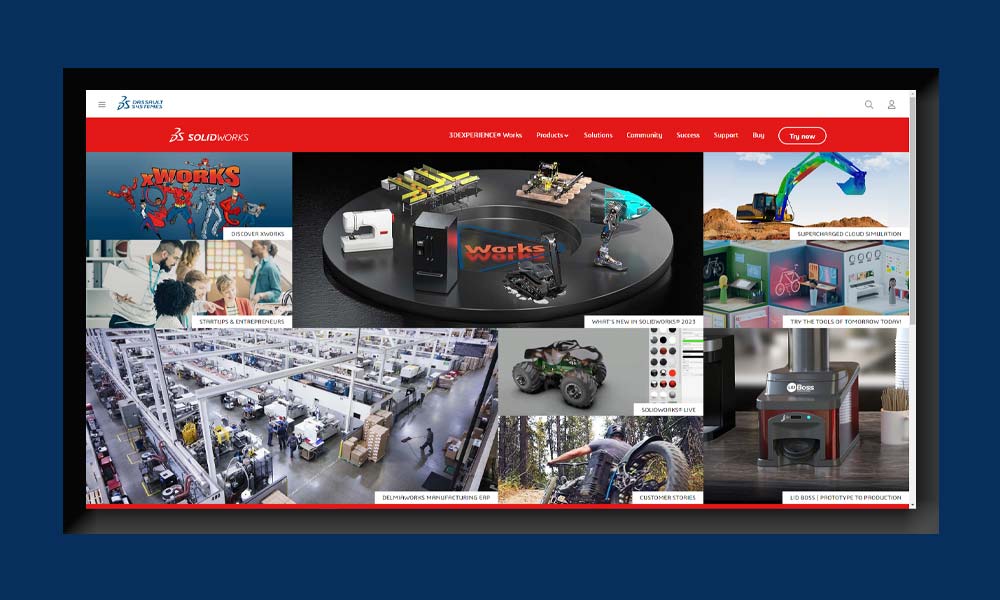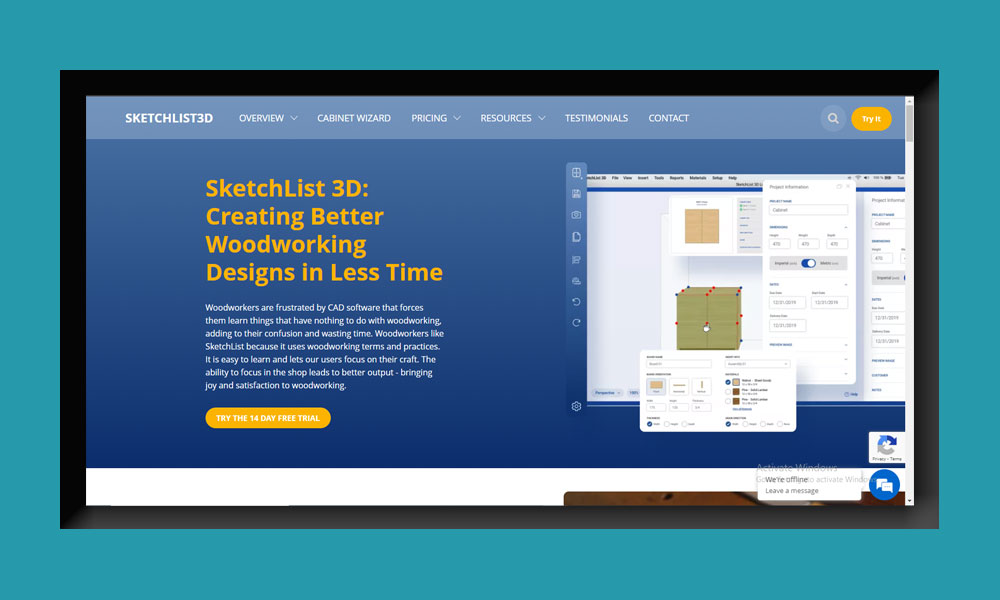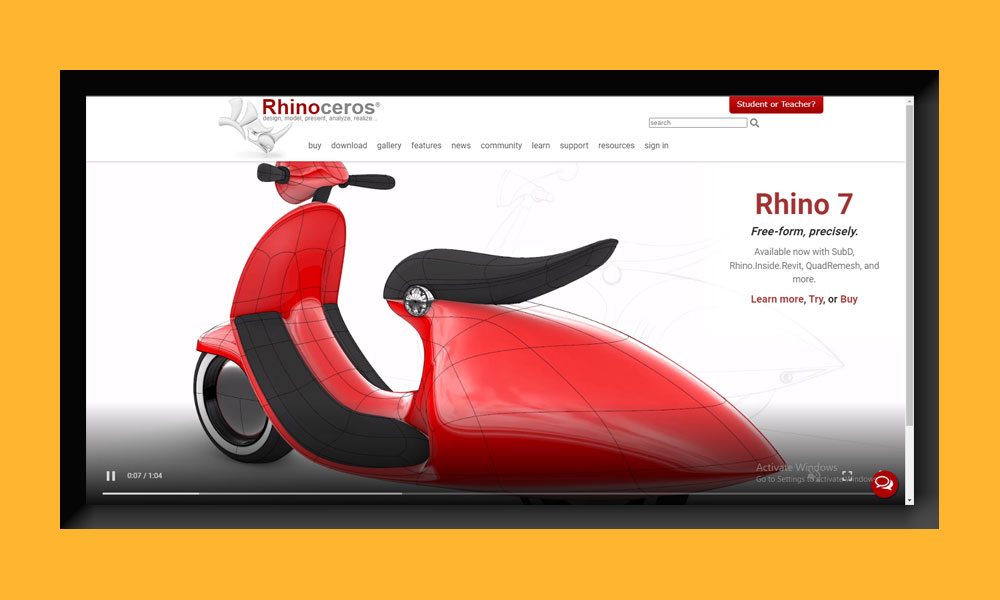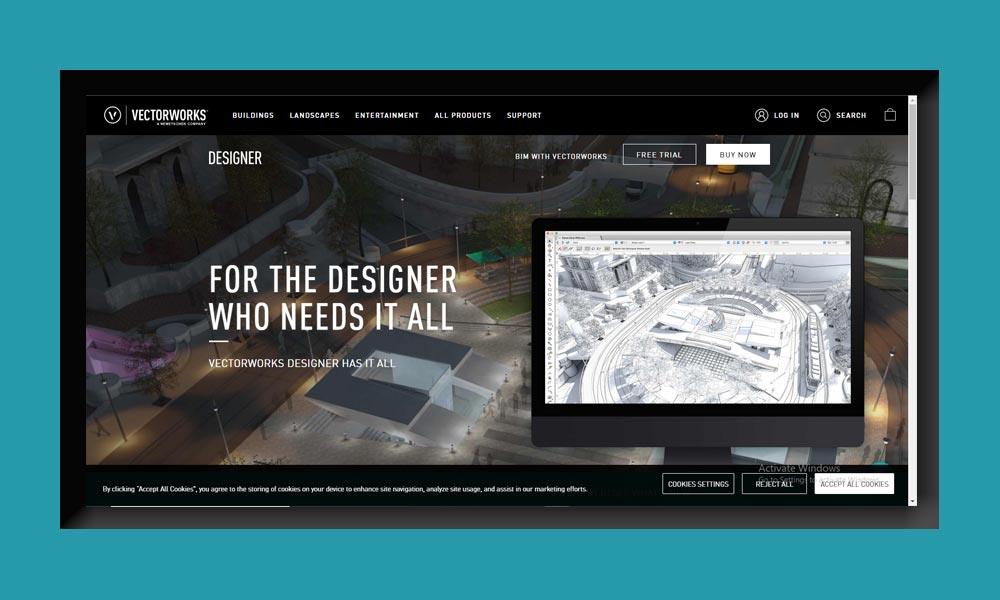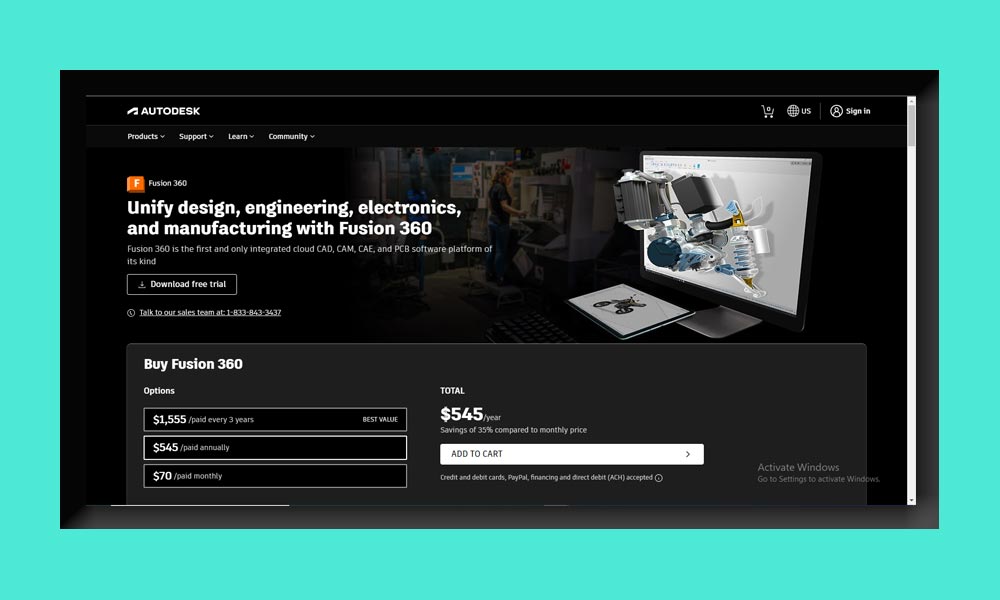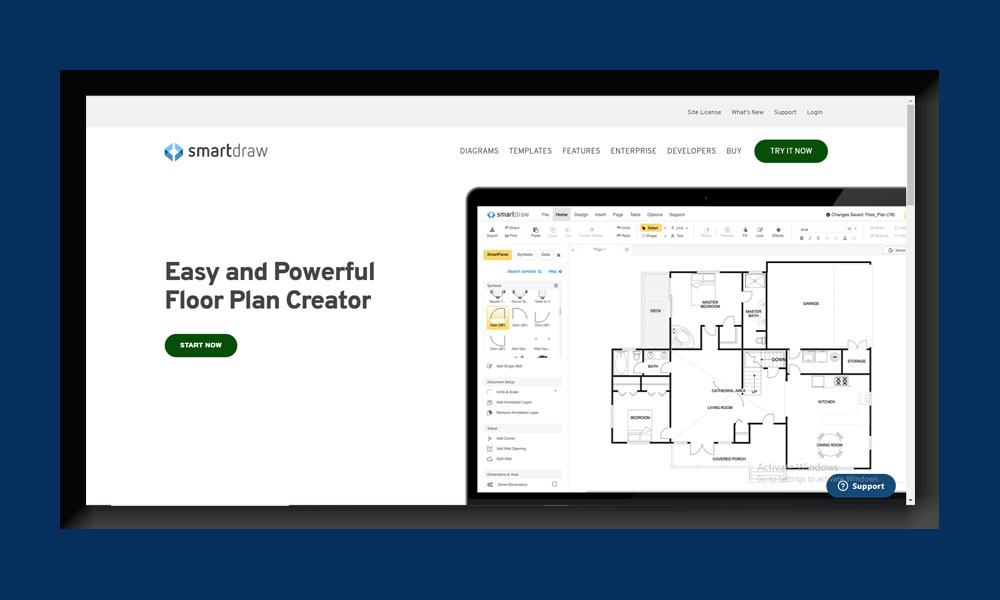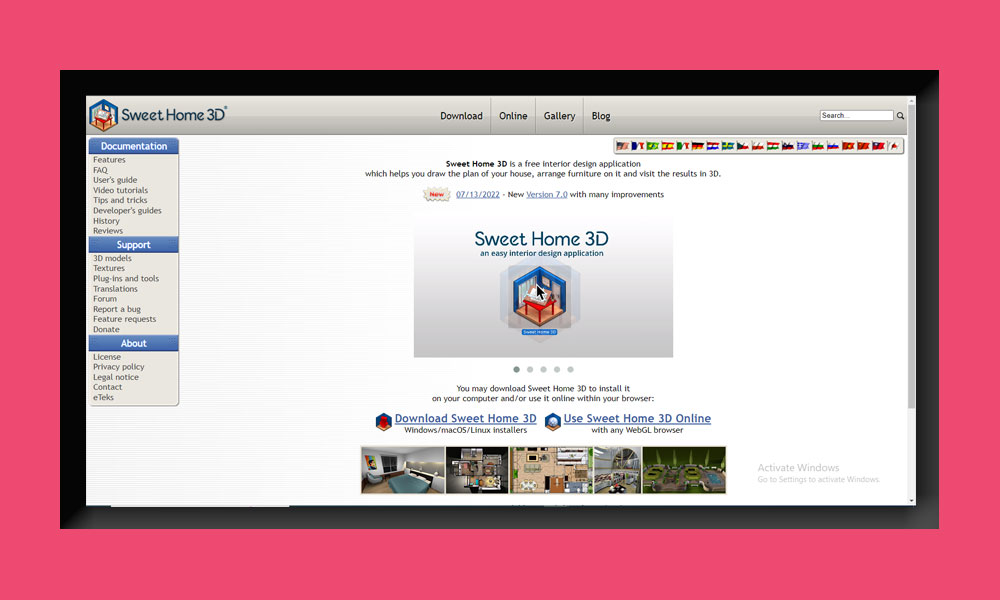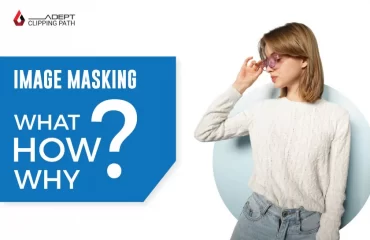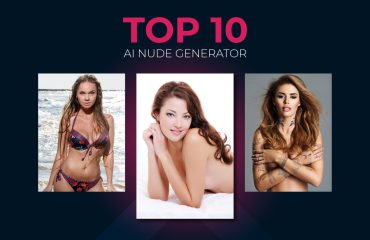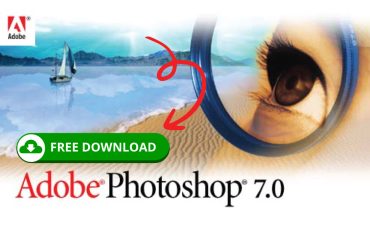In today’s digital tech era, many people without linkage to the manufacturing or design industries know how 3D modeling furniture software has changed things. And it means that people see how this software enables you to build any virtual design into reality to attract buyers.
The 3D modeling furniture is best suited for you if you need to build a product life for visualization. This 3D furniture design software allows you to make any design virtually.
3D design models are virtual product replicas. Generally, this design starts with a vision of the finished product. With a product 3D rendering, you can bring the idea to life. And the fun fact is that designers and consumers alike can use this 3D furniture blueprint.
So, before sharing with you the names of the best software, let’s have a quick reminder of What 3D Furniture Modeling, How it works, its Tips and advice, its Benefits, and more.
Learn more about Graphic Design is My Passion | Origin and Best 15 Memes
What is 3D Modeling Furniture:
Mainly, 3D furniture modeling is a technique through which graphical content is built via 3D software like 3DMax and AutoCAD. And it achieved the official standard plus, it became popular and renowned for being widely available.
2D CAD design was widely used before this 3D software was developed. Even today, some businesses still choose to use 2D systems due to preference and familiarity.
CAD for furniture design is positively precise and realistic. And it makes it worthwhile to express everything from the minor degree. Many furniture items these days have a large number of small parts that cannot be adequately seen in stock photos. For that reason, 3D modeling would be a good option for manufacturing.
Find out more Digital Image Manipulation: Everything You Need To Know For Growing Your E-Store
How 3D Modeling Furniture Works:
However, many ideas are generated via harsh sketching, but 3D furniture modeling has played a crucial design development role. And for furniture 3D modeling, your only limitation is your imagination.
For example, when building a CAD sketch, arcs, points, and lines are used to express the inner and outer parts of the object. But, with the support of the layering application, 3D models can be attained by defining the third dimension. Regardless of your industry, the strategy stays the same despite everything.
Also, since the quality of CG images surely attracts customers, your finished 3d projects also might used for advertising purposes. Special thanks to 3D photos; you’ll be able to display not only the entire item but without losing the image quality; you can also zoom in on specific details.
Advantages of Using 3D Modeling Furniture:
Essentially, this design system enables product development to bloom faster with a more elevated level of accuracy than previous methods. Apart from this, it delivers more versatile outcomes, is easily shared between parties, and is also used for CNC programming.
In terms of the prototyping process, it offers significant benefits. In most cases, prototyping is outsourced to a different company or person, which is sometimes done in-house. And for this specific reason, the capacity to share entire 3D models becomes especially valuable.
3D modeling has become a widely used tool today in various industries due to its advantages. It enhances product quality, speeds up the development and production cycle, and saves the company money on design and development time.
Check out the list of 3D Modeling Furniture Software Used By Expertise
Besides, there are a few more exciting benefits given below:
- Saves Both Time and Money – You can avoid photographers, studio rentals, and costly photo shoots to make a product-rich catalog that offers your customers many options to select from.
- There’s More Always – Through 3D modeling, you can motivate your buyers to purchase your products. Display them a preview of how it looks with your products and notice how their minds switch.
- Reproduction Efforts Reduce – With a 3D furniture modeling system, you can streamline your manufacturing strategy. And also can modify the product dimensions except for factual rework.
- International Decor Elements – Modeling furniture is increasingly used by 3D furniture designers to add decorative elements to places. You can obtain actual replicas made with the help of 3D furniture designs to provide international services.
- Addressing Custom Needs – You can get out of this situation by making one-off visuals that simultaneously boost sales and appeal to your buyers. Be it the industry or the occasion, with 3D furniture modeling, you are always client-ready.
- Multitude of Options and Choices- Never mind the locations; you can quickly make 3D models with different options. You can present your buyers with a world of choice and meet them to their heart’s content since the products look realistic.
Read more about Adobe Photoshop CS6 Free Download & Installation [100% Working]
3D Furniture Modeling Tips and Advice:
In the product life circle, 3D furniture models can be used for different purposes at many stages.
Let’s say you have a concept for a product but don’t have proficient drawings or records; maybe have a rough sketch drawing of the core idea. If your situation sounds like this, you certainly need an engineer or designer familiar with 3D modeling furniture. He will be able to deliver practical and helpful first-hand insight. And also can overcome many obstacles that otherwise you would have left.
Or, if you already have a product 3D model and are already in production or selling, you can benefit from it for further use. Perhaps, you would benefit most from some high-quality 3D renderings to present your product in the best possible light with different media.
Anyway, suppose you’re in this place because you feel about buying specialized 3D modeling software for furniture. In that case, the list below should serve as an opening point.
Check out A Complete Guide on Photoshop Liquify Tool You Must Know
Top 10 3D Modeling Furniture Software Used By Expertise:
If you search on the marketplace or online, you’ll get thousands of software related to CAD furniture design. Every single company proclaims its software is the most powerful, intuitive, and easy to learn and use.
For 3D furniture modeling design tools, I evaluated the software based on the following criteria:
- Range of equipment and functionality
- Adoption is easy
- While using the tool
- Multiplatform experience
- Value for cost
1. SketchUp:
CAD industry modeling software product was established in 1999. It’s a product broadly used in interior design, architecture, construction workers, and product designers in 142+ countries worldwide.
It’s known as user-friendly software for being easy to use. And it has a unique library that contains mind-blowing choices to build a 3D rendering. Designers can use this tool to graph and visualize furniture and draw 3D projects.
In addition, they can watch, evaluate, and modify designs before production to reduce time and money.
Pricing:
To clarify, SketchUp offers free and paid versions. And for simple design conditions, the free version is well enough, but for the advanced levels, you need the paid version.
With a free subscription, you’ll get cloud storage of 10 GB, a 3D web modeler, and access to your mobile viewers. Also, it offers a trial period of 30 days to build 2D documentation, try a 3D modeler, and view photoreal pictures.
The biggest costly subscription is SketchUp Studio, which is only for Windows users. But its price range per year is between $119 to $699.
Also, you can check out our Amazon photo editing service
2. SolidWorks:
Suppose you are looking for well-known and broadly used 3D modeling furniture tools available today. In that case, the CAD modeling app “SolidWorks” will be your top priority, created by Dassault Systemes in 1993.
SolidWorks’ primary comfort is that numerous engineers and designers are friendly with it. It essentially operates in several industries but has a famous choice in the furniture industry.
Pricing:
Unlike many modern organizations, you can’t buy this SolidWorks software. But you can send them a request if you’re willing to buy. We discovered that its yearly standard package fee is $1,295, including upgrades and technical support.
Receive professional Photo Color Correction Service for about $0.50 per photo.
3. CAD Pro:
CAD Pro is the next leading software for designers and architects performing 3D furniture modeling work. This 3D furniture design tool allows you to control landscapes and mechanical designs.
However, it’s the leading CAD software supplier in New Zealand. Its main focus is on delivering BIM tech for engineers, architects, and operators in the engineering, architecture, and construction markets.
Pricing:
CAD Pro has a one-time payment starting at $99.95 per feature, and they don’t propose free trials or free versions.
But with the pro version, you’ll be able to transform the furniture designs into diverse file formats and share them through email.
Learn more about How to Remove Watermark from Photo: A beginner’s friendly Guideline
4. Woodwork for Inventor:
Another world’s most superior CAD services and software company is Autodesk, which built Woodwork for Inventor. W4I product is a practical explanation for modeling furniture specialists who:
- Intricate Design Furniture
- Veneers, Laminates, and Edge Banding must be ticketed
- A list needs to be collected
- Multiple CNC cut files are required for production
Pricing:
It offers three (03) different licenses with an exclusive feature set for an endless time: Home, Standard, and Educational.
Get Idea: Provided licenses can only be activated on the Computer the price can appear after sending the request.
Find out more Basic Things to Know About Photo Editing for eBay
5. Sketchlist 3D:
Sketchlist specializes in 3D furniture design and is created in mind with cabinetry and interior design. This software’s most exciting part is the importing segment. In addition, it generates spreadsheets, layouts, drawings, cut lists, and much other info crucial for production planning.
Besides, Sketchlist modeling furniture design offers two packages to its users, 1) Hobby for casual, 2) Pro for professionals.
Pricing:
SketchList offers its users a test for a 14-day trial of the software. And the monthly subscription starts at $39 for Hobby and Pro for $79.
Otherwise, you can select a one-time-purchase possibility with full-design capabilities. The price for the hobby is $200 and for the pro is $850.
View more Professional Headshot Background Ideas, Tips, and Must-Serve Purposes
6. Rhinoceros 3D:
Rhinoceros is a powerful 3D modeling software for its parametric program. It’s also familiar as Rhino 3D or Rhino. Besides, it’s used for product design, CAD manufacturing, architectural or industrial design, multimedia and graphic design, and many others.
Additionally, its parametric system delivers more unique features and higher accuracy while functioning with complex shapes. You can transform its design using curves, Boolean, meshes, and Blend Edge operations.
Pricing:
Rhino 3D is obtainable with lifetime licenses for Windows and macOS users for between $700-$1000. And they don’t propose free trials or free versions. And they don’t propose free trials or free versions.
Get Idea: If you desire to buy a license to one distinct version and are willing to upgrade to the latest version, you might pay an extra price.
Read more about Why Do You Use Photoshop For Shadow Creation
7. Vectorworks Designer:
Vectorworks is the most suitable choice, offering solutions for construction, architecture, engineering, landscape, and entertainment enterprises. It’s a US-based software product that offers nine (09) diverse toolsets depending on the users’ demands.
Anyway, it declares to have the most import and export choices for files and direct links to other essential software tools.
Pricing:
Vectorworks offers a 30-day trial for anyone wanting to get familiar with the software. And a monthly subscription license costs $1,530/year or $153/month.
Check out 18 Best Clipping Path Service Providers For 2025
8. Fusion 360:
Fusion360 comes to help you with 2D or 3D model design and prototype, develop precise plans and schematics, and render high-resolution mockups.
Also, it allows you to modify the dimensions of a ruined model or particular elements of a model by changing a value.
Pricing:
Fusion 360 offers a trial period of 30 days to test the software and has subscription costs of $60/per month and $495/per year.
9. SmartDraw:
SmartDraw is a useful and easy-to-use online modeling furniture design software for both newbies and experts. It will enable you to start pre-made home furniture models and use them for custom shapes such as drawers, shelf units, hampers, and racks in their layouts.
And when your structure is ready, you’ll be able to export it to several standard formats, such as Word, Excel, PowerPoint, or PDF, with just a click. Also, you’ll be able to add your design to Google Sheets and Docs.
Pricing:
For a single user, a monthly fee is $9.95, and for five users will cost you $5.95/month or $357/year.
See: Top 07 World-Class Photoshop Image Retouching Provider Company
10. Sweet Home 3D:
Sweet Home 3D is an excellent, simple, one-window app that lets anyone build a house plan in just minutes, regardless of design experience. It has both free and paid versions that allow you to illustrate your home plan, organize furniture, and view the results in 3D.
Regardless, this program does not provide the height and depth needed to create an actual, assemblable scheme for your house.
Price:
It has a free trial and a free version but a list price of only $30.
Final Thought [ 3D Modeling Furniture ]
Beginning a new 3D modeling furniture project is a very challenging task, especially if it’s a thing you’re not specifically friendly with. Suppose you desire to outsource the operation to a proven professional freelance engineer or designer. In that case, Cad Crowd can help.
3D modeling furniture design software is a top-class, robust, and adaptable tool that is built for the design process. And this post will help you with an expansive description of its services and abilities.
If you’re looking for more info about the software packages differed here, usually the best option is to go to the source. But if you are searching for specific features and abilities, official Infos is your most satisfying bet.
Read Our Latest Articles-
- 19 Male Poses and Tips for Outstanding Your Next Photoshoot
- 25+ Fun and Creative Photoshoot Ideas to Inspire Your Next Shoot
- Maternity Photoshoot | Pregnancy Photoshoot Poses Ideas to Capture Love
- The Ultimate Guide to Captivating Couple Poses: Unleash the Magic of Love
- Ugly Wedding Rings: Embracing Unconventional Beauty